
Beautifully designed from the ground up (and the sky down), Maps will change the way you see the world.1 Map elements are vector based, so graphics and text are incredibly detailed — even when you zoom all the way in — and panning is smooth. Tilt and rotate to view an area, and Maps keeps the names of streets and places where they belong. Get visual and spoken turn-by-turn navigation and real-time traffic updates. Even soar over cityscapes to see the sights from the air in amazing, high-resolution quality. Learn more about Maps

Enjoy new, beautifully detailed maps.
See cities and landmarks from the air.
Spoken directions route you to your destination.

Type in your address and choose your route.

Turn-by-turn directions are spoken aloud. And you can follow along with 3D views.

If traffic conditions change, Maps offers alternative routes.

Maps uses real-time traffic conditions to calculate your ETA. You’ll also get details about incidents that are causing traffic jams, so you can tell if there’s a major accident ahead or just a temporary slowdown.

See the world from a whole new perspective with amazing photo-realistic and interactive 3D views of major metro areas. Explore like never before as you zoom, pan, tilt, and rotate around a city and its landmarks.
With iOS 6, Siri understands more languages, works in more countries, and is available on the new iPad.2 So you can get more things done in more places around the world. Want to know the latest scores and stats for your favorite teams and players? Thanks to iOS 6, Siri knows the answers. Or maybe it’s movie night. Siri can show you the latest reviews and showtimes. Find the best restaurants in town and make reservations. Even open your apps for you — no tapping required. Say "Launch Flight Tracker" or "Open Angry Birds" and Siri does just that. You can even use Siri to post Facebook updates and tweet for you, too. Learn more about Siri in iOS 6


Find out scores from live games and the current season’s past games, schedules, team rosters, and player stats for baseball, basketball, football, hockey, and soccer. They’re all just a question away.

Ask Siri to get upcoming showtimes, look up movie facts, play trailers, and more. If you’re still undecided about which movie to see, Siri can show you ratings and reviews from Rotten Tomatoes.

Have Siri help you find restaurants by cuisine, price, location, outdoor seating, or a combination of choices.
Siri will show you photos, Yelp stars, price range, and reviews. Siri can even make a reservation for you via OpenTable.
Now it’s easier than ever to interact with the world’s largest social network. And there’s no need to leave your app to do it. Share a photo to Facebook right from Camera or Photos. Post your location right from Maps. Brag about a high score right from Game Center. If you have your hands full, just ask Siri to post for you. You need to sign in to Facebook only once, and you’ll be off and sharing. Never miss another birthday or get-together, since Facebook events are integrated into Calendar. And your Facebook friends’ profile information is integrated into Contacts, so when they update an email address or phone number you automatically stay up to date. Now that’s something to post about.

Share photos from the Camera app, locations from Maps, links from Safari, high scores from Game Center, and more. Or post a status update from Notification Center or with Siri.
Post a web link to Facebook right from the web page.

Keep your friends’ information handy and never miss another birthday or get-together — Facebook integrates your friends’ contact info into Contacts and birthdays and other events into Calendar.

The Like button is now part of iTunes and the App Store. So you can Like songs, albums, shows, movies, and apps. And there's no need to leave whatever app you’re in to do it.
Now you can share just the photos you want, with just the people you choose. Simply select photos from the Photos app, tap the Share button, choose who you want to share your photos with, and they’re on their way. Friends using iCloud on an iOS 6 device or a Mac running Mountain Lion get the photos delivered immediately in the Photos app or iPhoto. You can even view shared photo streams on Apple TV. If the folks you're sharing with aren’t using an Apple device, they can view your photos on the web. People can like individual photos and make comments. And you can share as much as you want: Your shared photo streams don’t count against your iCloud storage, and they work over Wi-Fi and cellular networks.


View others’ comments and leave one of your own.
Get alerts when friends and family share photos.

Set up a web album to share your photo streams.
Your boarding passes, movie tickets, retail coupons, loyalty cards, and more are now all in one place. With Passbook, you can scan your iPhone or iPod touch to check in for a flight, get into a movie, and redeem a coupon. You can also see when your coupons expire, where your concert seats are, and the balance left on that all-important coffee bar card. Wake your iPhone or iPod touch, and passes appear on your Lock screen at the appropriate time and place — like when you reach the airport or walk into the store to redeem your gift card or coupon. And if your gate changes after you’ve checked in for your flight, Passbook will even alert you to make sure you’re not relaxing in the wrong terminal.
FaceTime now works over cellular networks as well as Wi-Fi, so you can make and receive FaceTime calls wherever you happen to be.3 You can even make and receive FaceTime calls on your iPad using your phone number. That means you can use FaceTime wherever you are, on any device. And never miss another wink, smile, air kiss, or eye roll.

iOS 6 adds new calling features to your iPhone. Now when you decline an incoming call, you can instantly reply with a text message or set a callback reminder. And when things are just too hectic, turn on Do Not Disturb and you won’t be bothered by anyone — except can’t-miss contacts like your boss or your better half.
Redesigned with a more streamlined interface for easier reading and writing, Mail in iOS 6 lets you set up a VIP list so you’ll never miss an important message from your accountant, your boss, or your BFF. It’s even easier to add photos and videos to email messages. And to refresh your mailboxes, all you have to do is swipe down.

Your VIP list is iCloud enabled, so Mom will still be a VIP no matter which iOS device you’re using.
Add photos and videos to email messages with just a few taps.
iOS 6 brings even better web browsing to your iPhone, iPad, and iPod touch. iCloud Tabs keeps track of which pages you have open on your devices, so you can start browsing on one device and pick up right where you left off on whatever device is handy. Safari now saves web pages — not just links — in your Reading List, so you can catch up on your reading even when you can’t connect to the Internet.4 And when you’re posting a photo or video to eBay, Craigslist, or another site, you can take photos and video — or choose from your Camera Roll — without leaving Safari. When you really want to see the whole picture, turn your iPhone or iPod touch to landscape and tap the full-screen icon to view web pages without distractions.

Take websites full screen with a tap.
Pick up browsing wherever you left off.
Full web pages — not just links — are saved in your Reading List.
iOS 6 comes with even more features to make it easier for people with vision, hearing, learning, and mobility disabilities to get the most from their iOS devices. Guided Access helps students with disabilities such as autism remain on task and focused on content. It allows a parent, teacher, or administrator to limit an iOS device to one app by disabling the Home button, as well as restrict touch input on certain areas of the screen. VoiceOver, the revolutionary screen reader for blind and low-vision users, is now integrated with Maps, AssistiveTouch, and Zoom. And Apple is working with top manufacturers to introduce Made for iPhone hearing aids that will deliver a power-efficient, high-quality digital audio experience.5

Restrict touch input to certain areas of the screen.
It happens. You misplace your iPhone or your iPad or your iPod touch. Luckily, iOS 6 and iCloud now offer Lost mode, making it even easier to use Find My iPhone to locate and protect a missing device.6 Immediately lock your missing iPhone with a four-digit passcode and send it a message displaying a contact number. That way a good Samaritan can call you from your Lock screen without accessing the rest of the information on your iPhone. And while in Lost mode, your device will keep track of where it’s been and report back to you any time you check in with the Find My iPhone app.
Find My Friends is a great way to share locations with friends and family.6 Those who share their locations with you appear on a map so you can quickly see where they are and what they’re up to. And with iOS 6, you can get location-based alerts — like when your kids leave school or arrive home. Find My Friends can also notify others about your location, so you can stay connected or keep track of the ones you love.
iOS 6 brings a new kind of shopping experience to the redesigned iTunes Store, App Store, and iBookstore. See the best of what’s new in music, movies, TV shows, apps, and books at the top of each store’s home page. Browse with a swipe of your finger and tap to learn more. Keep track of the music, movies, and TV shows you previewed by tapping the History button, and when you’re ready, tap Buy to add something to your collection. With iCloud, your preview history is always up to date on all your devices. So you can start shopping on your iPhone and continue on your iPad. And now you can buy your favorite music, apps, and more without leaving the app you’re in.
With improved text input and built-in support for popular Chinese Internet services, iOS 6 makes iPad, iPhone, and iPod touch even better for Chinese-speaking users. With a new Chinese dictionary and improved text input, typing in Chinese is easier, faster, and more accurate. You can mix full and abbreviated Pinyin and even type English words in a Pinyin sentence without switching keyboards. With support for over 30,000 characters, iOS 6 more than doubles the number of Chinese characters supported in handwriting recognition. And when you add words to your personal dictionary, iCloud makes them available on all your devices. Baidu is a built-in option in Safari, and you can share videos directly to Youku and Tudou. You can also post to Sina Weibo from Camera, Photos, Maps, Safari, and Game Center.

View the original article here
This post was made using the Auto Blogging Software from WebMagnates.org This line will not appear when posts are made after activating the software to full version.
 A recent report from J.D. Power and Associates says the much-hyped 3D feature in new high-definition TVs is the last thing people worry about. Price is first.
A recent report from J.D. Power and Associates says the much-hyped 3D feature in new high-definition TVs is the last thing people worry about. Price is first.

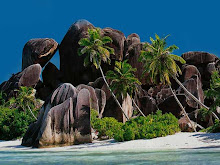
 The following post comes from Eric Mohrman at partner site The Dollar Stretcher.
The following post comes from Eric Mohrman at partner site The Dollar Stretcher. If you drink diet soda, you may soon have an option to reconsider. The Wall Street Journal’s MarketWatch reports Diet Pepsi might be getting a little sweeter.
If you drink diet soda, you may soon have an option to reconsider. The Wall Street Journal’s MarketWatch reports Diet Pepsi might be getting a little sweeter. Yesterday NBC News wrote about a new survey from staffing firm Mom Corps (great name), which found people would take a pay cut for more flexible work.
Yesterday NBC News wrote about a new survey from staffing firm Mom Corps (great name), which found people would take a pay cut for more flexible work. Softer music and dimmer lighting in fast food restaurants makes food more enjoyable, according to a new study. That also apparently means people eat less, and slower. Reported Reuters…
Softer music and dimmer lighting in fast food restaurants makes food more enjoyable, according to a new study. That also apparently means people eat less, and slower. Reported Reuters… Smartphones may soon speed up checkout at Walmart.
Smartphones may soon speed up checkout at Walmart. I subscribe to the promotional emails of hundreds of companies so you don’t have to. I sift through 1,000 deal-touting emails every week. Most are worthless. But some offer valuable coupons, promo codes, sales, and freebies – which I collect and organize here and on our deals page.
I subscribe to the promotional emails of hundreds of companies so you don’t have to. I sift through 1,000 deal-touting emails every week. Most are worthless. But some offer valuable coupons, promo codes, sales, and freebies – which I collect and organize here and on our deals page. Luxury real estate is doing pretty well in one corner of the country, according to NBC News: Silicon Valley.
Luxury real estate is doing pretty well in one corner of the country, according to NBC News: Silicon Valley. Isom Innis and Mark Foster edit tracks in Logic Pro.
Isom Innis and Mark Foster edit tracks in Logic Pro.  I review dozens of credit card offers each week to find the best deals. Check out more on our credit card page.
I review dozens of credit card offers each week to find the best deals. Check out more on our credit card page. 




 Type in your address and choose your route.
Type in your address and choose your route. Turn-by-turn directions are spoken aloud. And you can follow along with 3D views.
Turn-by-turn directions are spoken aloud. And you can follow along with 3D views. If traffic conditions change, Maps offers alternative routes.
If traffic conditions change, Maps offers alternative routes. Maps uses real-time traffic conditions to calculate your ETA. You’ll also get details about incidents that are causing traffic jams, so you can tell if there’s a major accident ahead or just a temporary slowdown.
Maps uses real-time traffic conditions to calculate your ETA. You’ll also get details about incidents that are causing traffic jams, so you can tell if there’s a major accident ahead or just a temporary slowdown. See the world from a whole new perspective with amazing photo-realistic and interactive 3D views of major metro areas. Explore like never before as you zoom, pan, tilt, and rotate around a city and its landmarks.
See the world from a whole new perspective with amazing photo-realistic and interactive 3D views of major metro areas. Explore like never before as you zoom, pan, tilt, and rotate around a city and its landmarks.
 Find out scores from live games and the current season’s past games, schedules, team rosters, and player stats for baseball, basketball, football, hockey, and soccer. They’re all just a question away.
Find out scores from live games and the current season’s past games, schedules, team rosters, and player stats for baseball, basketball, football, hockey, and soccer. They’re all just a question away. Ask Siri to get upcoming showtimes, look up movie facts, play trailers, and more. If you’re still undecided about which movie to see, Siri can show you ratings and reviews from Rotten Tomatoes.
Ask Siri to get upcoming showtimes, look up movie facts, play trailers, and more. If you’re still undecided about which movie to see, Siri can show you ratings and reviews from Rotten Tomatoes. Have Siri help you find restaurants by cuisine, price, location, outdoor seating, or a combination of choices.
Have Siri help you find restaurants by cuisine, price, location, outdoor seating, or a combination of choices. Share photos from the Camera app, locations from Maps, links from Safari, high scores from Game Center, and more. Or post a status update from Notification Center or with Siri.
Share photos from the Camera app, locations from Maps, links from Safari, high scores from Game Center, and more. Or post a status update from Notification Center or with Siri. Keep your friends’ information handy and never miss another birthday or get-together — Facebook integrates your friends’ contact info into Contacts and birthdays and other events into Calendar.
Keep your friends’ information handy and never miss another birthday or get-together — Facebook integrates your friends’ contact info into Contacts and birthdays and other events into Calendar. The Like button is now part of iTunes and the App Store. So you can Like songs, albums, shows, movies, and apps. And there's no need to leave whatever app you’re in to do it.
The Like button is now part of iTunes and the App Store. So you can Like songs, albums, shows, movies, and apps. And there's no need to leave whatever app you’re in to do it.






 NBC News reports Mazda is no longer making vehicles in the United States…
NBC News reports Mazda is no longer making vehicles in the United States… By Joel Santo Domingo
By Joel Santo Domingo  This summer’s West Nile virus outbreak is on track to be the biggest since the disease first reached the United States in 1999.
This summer’s West Nile virus outbreak is on track to be the biggest since the disease first reached the United States in 1999. Here’s a recent email from a reader that offers the opportunity to talk about when enough is enough.
Here’s a recent email from a reader that offers the opportunity to talk about when enough is enough. MacBook Air
MacBook Air  iPad
iPad  iPod touch
iPod touch  iLife
iLife  iWork
iWork